Tools
Step 1: Create a timeline
- Follow the timeline guide to create a timeline and find a target frame.
Step 2: Account for character fidgeting
Note: Creating a timeline with character fidgeting is easier, but more limited than timeline leap since you cannot land on any frame. This method works best for Lunala and Solgaleo, but for wormhole Pokémon, timeline leap is recommended.
- After calibrating your timeline, watch for your character to "fidget" and pause the game.
- This must be the first fidget after calibrating your timeline.
- It does not need to be the first fidget when you load the game, just the first fidget after calibrating any timeline.
- Advance through the fidget using Select until you see a jump in frames that doesn't appear on your timeline.
- This will usually be 3-4 frames for wormholes since they have 1 NPC.
- For example, if frames jumped from 1320-1324, you should use 1320 for the fidget setting (check the box and enter it).
- Once entered, hit Calculate to see the frame jump accounted for in your timeline.
Note: The NPC count is a calculation, so when the fidget happens, the NPC count on the overlay will change due to the frame jump. This does not mean your base NPC count is incorrect; it only reflects the calculation (NPC count = max # of frames advanced - 1).
Character mid fidget:
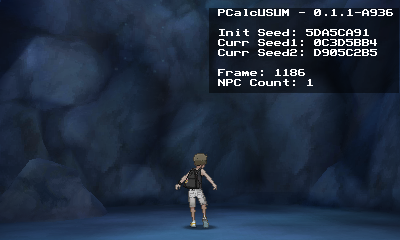
Preview
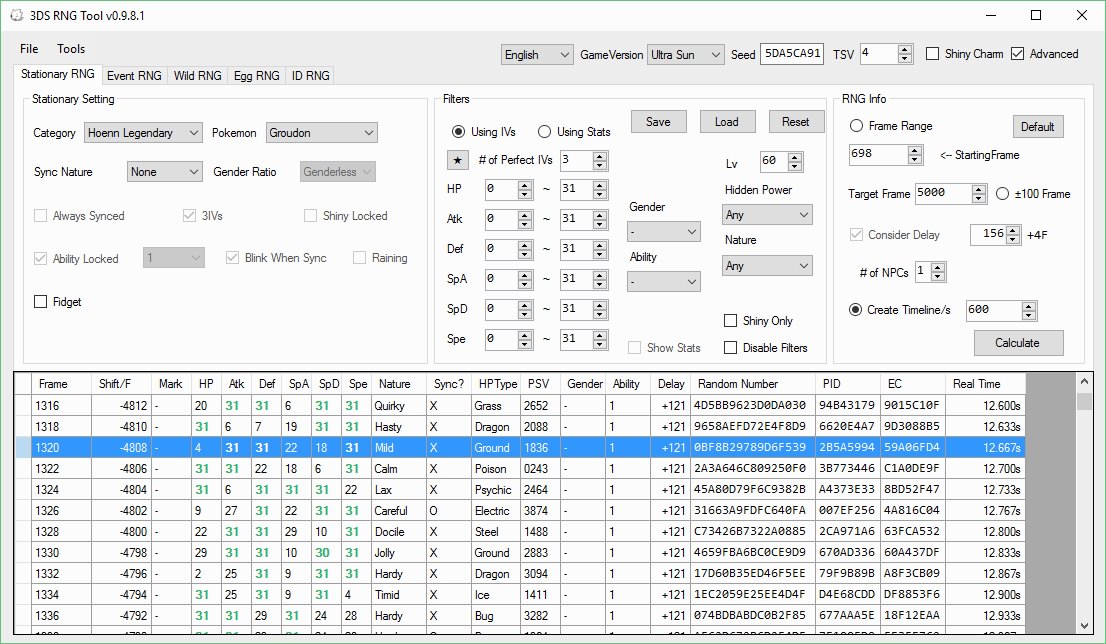
Preview
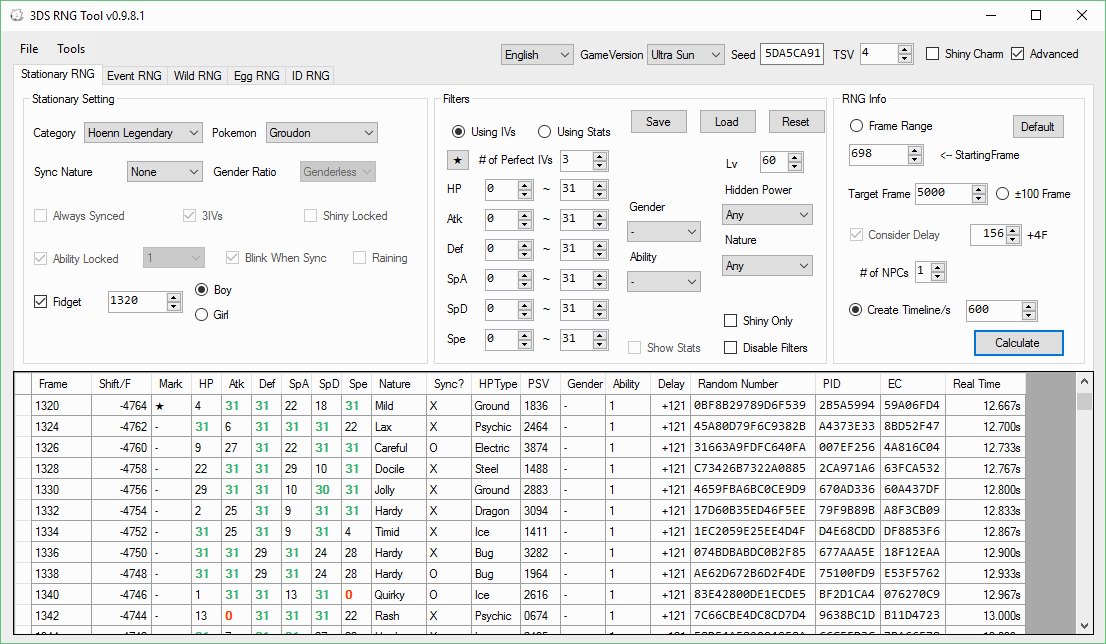
Preview